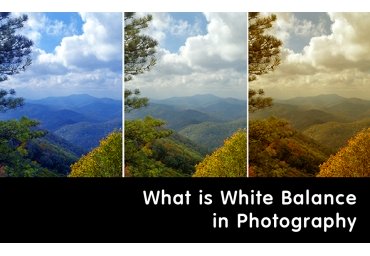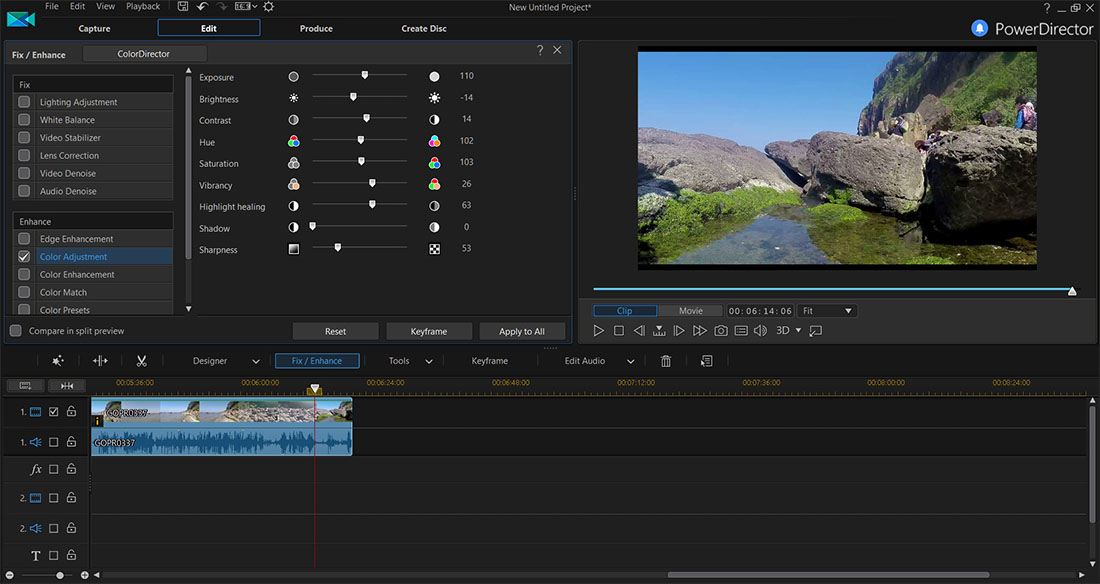
13 / Dec, 2018
Comment 27248 Views How to install LUT presets into PowerDirector
Category: Video
This LUT or look up table tutorial for CyberLink PowerDirector 16 Ultimate will show you how to apply a LUT to your videos in PowerDirector 16.
This complete tutorial from PowerDirector University provides step by step instructions on how to use the Look Up Table under Fix / Enhance to add a LUT to your videos for quick color grading.
LUT stands for Look up table.
A LUT is a modifier between two images, the source image and the resulting image, based on a mathematical formula. It is extremely important to color correct your footage prior to applying a LUT.
If you don't then your footage won't match and it will look cray cray.
This complete tutorial from PowerDirector University provides step by step instructions on how to use the Look Up Table under Fix / Enhance to add a LUT to your videos for quick color grading.
LUT stands for Look up table.
A LUT is a modifier between two images, the source image and the resulting image, based on a mathematical formula. It is extremely important to color correct your footage prior to applying a LUT.
If you don't then your footage won't match and it will look cray cray.
It shows you how to browse to a location on your PC to find a LUT and apply it to your videos. This is a great tool for color grading videos.

 Italiano
Italiano Deutsch
Deutsch Español
Español Português
Português Français
Français